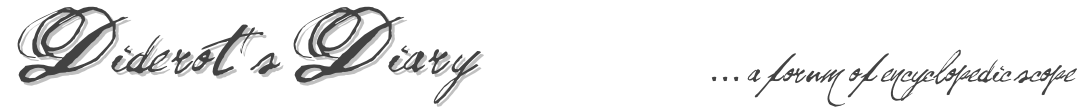macOS Bug: Choosing an AirPlay Output Disconnects Ethernet
Ever since upgrading to macOS Mojave (10.14) in late 2018, I’ve been encountering an unusual—and unusually irritating—bug that affects the Ethernet connection when selecting an AirPlay output. The bug persisted through all the subsequent versions of Mojave, and, sadly, it hasn’t gone away in Catalina (10.15).
Incidentally, I first noticed this issue in iTunes and was disappointed to see that it still existed in Apple’s less bloated (but quadruply buggy) Music app. However, it’s not limited to iTunes or Music. It crops up even when choosing the AirPlay output from the volume icon in the menubar.
It’s easy to replicate:
- On a machine that’s running Mojave or Catalina and is connected via Ethernet, open the Network pane in System Preferences.
- Choose an AirPlay output speaker like a Sonos One or a fourth-gen Apple TV. You can do this in iTunes/Music or from the menubar.
- Watch as the Ethernet connection momentarily drops and then reconnects. WiFi is not affected.
Besides the obvious pain in the neck of having network data transfers interrupted when all you want to do is play a podcast in the kitchen, one of the reasons this bug has been driving me nuts is because it’s proved so hard to troubleshoot. Console logs seem to implicate everything from commercekit to AirPlayXPChelper depending on the version of macOS.
Internet searches have revealed very few similar reports. This user in France blogged about it, and this user created a thread on the Apple Discussion Forums as well as on Github. This user on the MacRumors forums confirmed the bug, too, albeit only when toggling between AirPlay speakers.
An Apple tech was also able to replicate the bug during a phone support session that ate up my entire Saturday afternoon. That was about six months ago, though, and unfortunately no fix has been forthcoming.
Given that a good share of Apple devices are Ethernet-less laptops, I do wonder if it’s gone unnoticed largely because most users are connecting via WiFi.
At any rate, at least two of the above users tied the issue to the AVB/EAB feature that’s available with some Ethernet connections (look under “Advanced” options). As I can confirm, disabling does solve the Ethernet disconnection issue, but it results in silence from the AirPlay speaker as well as (in my experience) the speakers disconnecting after a short time. Which is really no solution at all.
This doesn’t appear to be entirely machine-specific, either. Two different computers on my home network, a 2009 iMac and a 2016 MacBook Pro with a USB-C Ethernet dongle, don’t have this issue. One of the affected users above has a 2018 Mac mini with 10G Ethernet; the other has a 2013 27-inch iMac.
So I’m led to believe that the issue lies with the Ethernet driver/kernel extension. I’m currently running a 2012 Mac mini with the latest version of Catalina (10.15.3, 19D76 at the time of this posting) and the following:
- AppleBCM5701Ethernet.kext
- Ethernet firmware 57766a-v1.15
Comments are disabled here, but if you’re experiencing the issue and would like to help troubleshoot further, please reach out to me on Twitter at @nostartnoend.